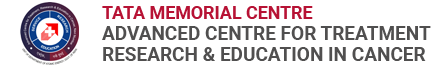Patients’ Electronic Medical Records (EMR) App is a proactive initiative of ACTREC’s Information Technology department. Being an android based application, the app facilitates an easy access of frequently used patient-centric services on a patients’ smartphone.
It features sections like Reports, Upcoming Appointments (Schedules for OPD, Daycare, Radiology and Radiation Services), Prescription Details, Payment History, Discharge Summary and Feedback.
The EMR app is specifically being developed for patients who have registered with Tata Memorial Hospital (TMH) and ACTREC. With its secured operations, the app provides comprehensive patient-related information right at your fingertips.
What are the benefits of EMR App?
- Easy Access to Reports and Prescriptions
- Quick Information about Upcoming Appointments
- Instant Access to Smart Card Balance
- Availability of Discharge Summary
- End-to-end Secured Operations
- Provision for Feedback
How to download the EMR App?
Here’s a 5-step process to download the EMR App.
- Open Google Play Store.
- Search for e-Medical Records.
- Tap on Install Option.
- Tap on Open Option. Your app will be ready to use.
- To log in, enter:
- User ID = Case File number
- Password= Pin Number
Kindly remember that a patient needs to authenticate the respective Case Number and Pin Number that they receive after enrolment.